You can change much of the language used in Aspen to Spanish by changing your “locale” under your preferences. Log into your Aspen account, click on your name near the top right, and select “set preferences.” This will pop open a dialog box where you can change your “default locale” to be Spanish instead of English. See images below:
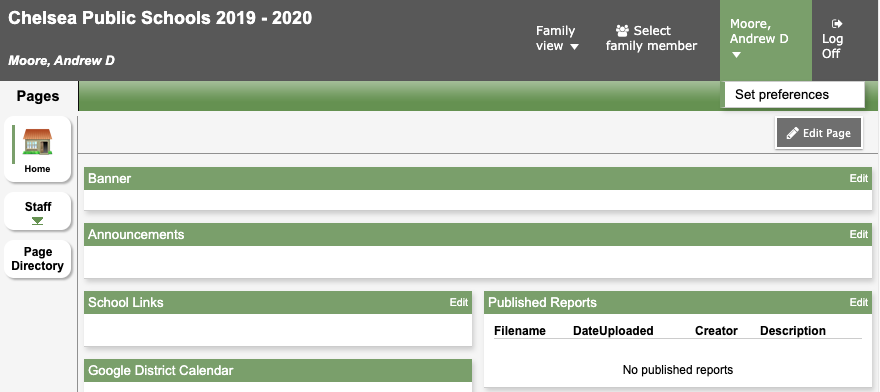
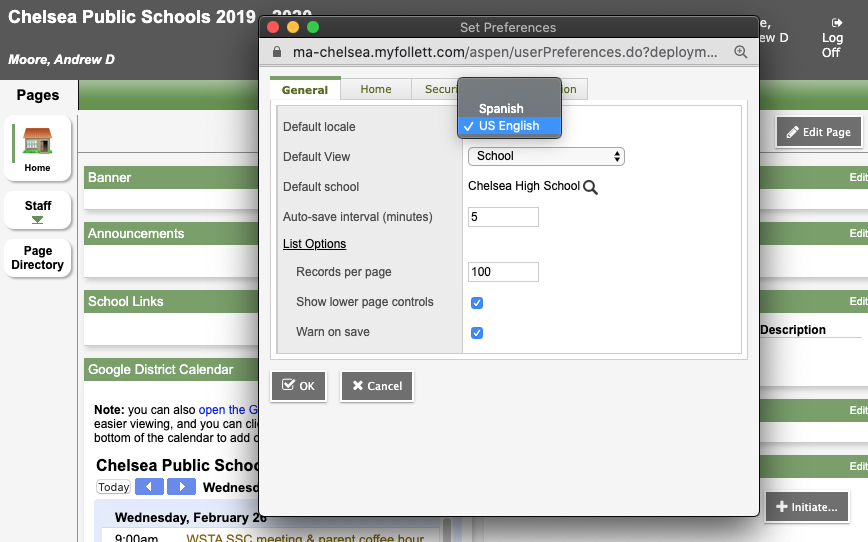
After completing these steps, much of the text in Aspen should be displayed in your new “default locale” language.
