Are you using extra credit in Aspen and not seeing the numbers you expect? It may be that you are not familiar with the different flavors of extra credit in Aspen, as extra credit can be interpreted as an entire extra credit assignment OR as points available. Please see below for a better understanding of how extra credit is handled by Aspen:
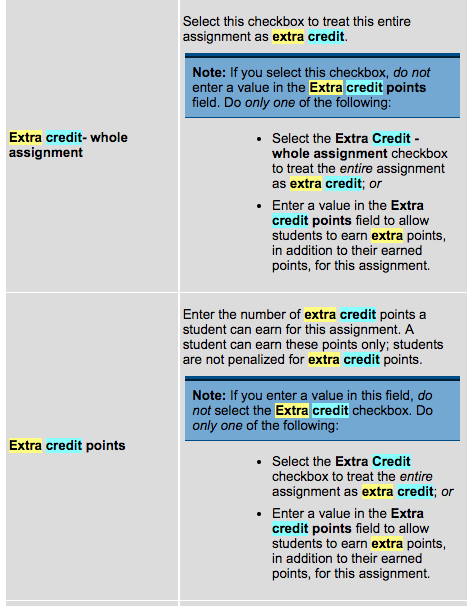
Extra credit-whole assignment
Select this checkbox to treat this entire assignment as extra credit.
Note: If you select this checkbox, do not enter a value in the Extra credit points field. Do only one of the following:
Select the Extra credit-whole assignment checkbox to treat the entire assignment as extra credit; or
Enter a value in the Extra credit points field to allow students to earn extra points, in addition to their earned points, for this assignment.
Extra credit points
Enter the number of extra credit points a student can earn for this assignment. A student can earn these points only; students are not penalized for extra credit points.
Note: If you enter a value in this field, do not select the Extra credit checkbox. Do only one of the following:
Select the Extra credit-whole assignment checkbox to treat the entire assignment as extra credit; or
Enter a value in the Extra credit points field to allow students to earn extra points, in addition to their earned points, for this assignment.
