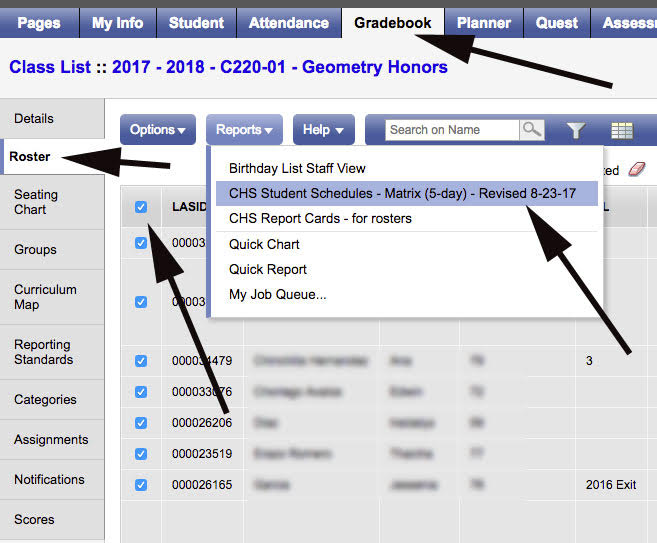Yes! Yes you can!
If you just need to see a student’s schedule, you can see any of your students’ schedules by going to your “Student” top tab, selecting a student, and then going to the “Schedule” side tab for that student.
If you wish to print schedules for only one class or a group of students in a class, you can go to your Gradebook, pick a class, go to roster, select all the students whose schedules you would like to print, and then run the “CHS Student Schedules – Matrix…” report on the current selection (not running it on the current selection will do the entire school).