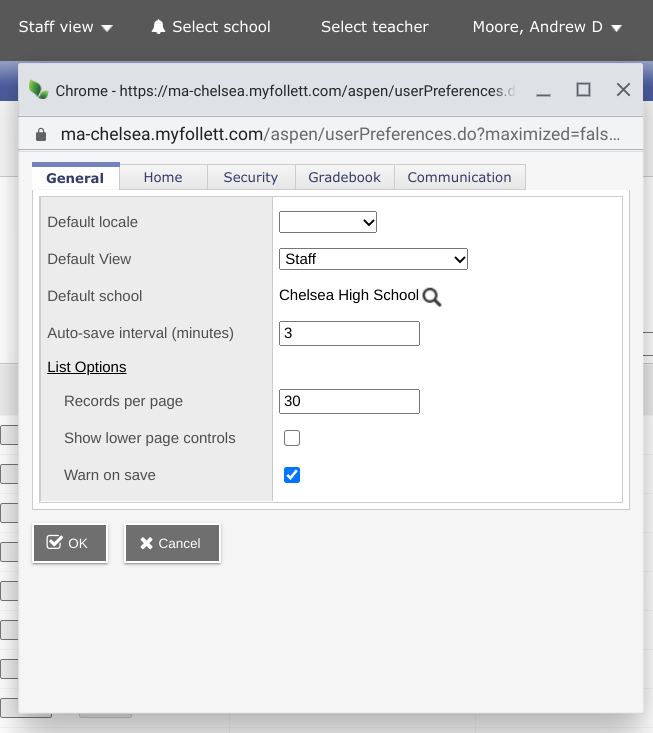The attendance posting page and other commonly-used listing pages default to 25 entries, but if you increase this number, you can make all of your enrolled students appear on one page so you don’t have to change pages to reach all students. To do so, click on your name in the upper right hand corner of Aspen and then click on “Set Preferences.” On the pop up, you can then easily change the “Records per page” on the “General” tab to be large enough for all of your enrolled students, so if you have 29 students in your largest class, setting this to 29 or more keeps all students for each class on one page: