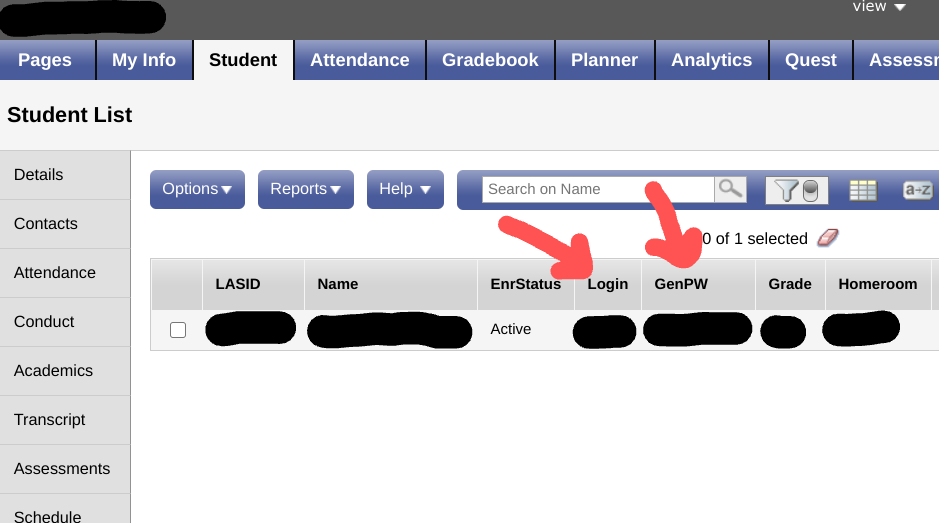As of the 2019-2020 school year, there is a new system for handling student passwords.
Previously, students set their own passwords for Aspen and Google, and they had static trivial passwords for AD, the desktop computer login. Moving forward, the tech department will be generating “good” passwords in Aspen, and then applying those passwords to AD and Google. The goal here is to reduce the amount of classroom time lost to password resets and other password confusion, while still affording the students privacy.
Students should have the same password automatically set for Aspen, Google (Drive, Chromebooks, Classroom, etc.), and for desktop computer logins within the district. Most other district applications will allow students to use their Google login as a pass through login for access, so if they’re logged into Google, they’ll typically be allowed to pass across to any application allowing Google credentials.
Please let the Tech Department know if you have any questions about this new procedure.