You do not need to wait for a paper report card to see your “report card” grades. To check your transcript grades, which include what is published on report cards and official progress reports, you can log into Aspen and go to “My Info” top tab and “Transcripts” side tab. Grades displayed on your transcript in Aspen are official and current, so they supersede paper report cards, which are a snapshot of grades taken at a particular time. See image below displaying “My Info” and “Transcripts” area of Aspen:
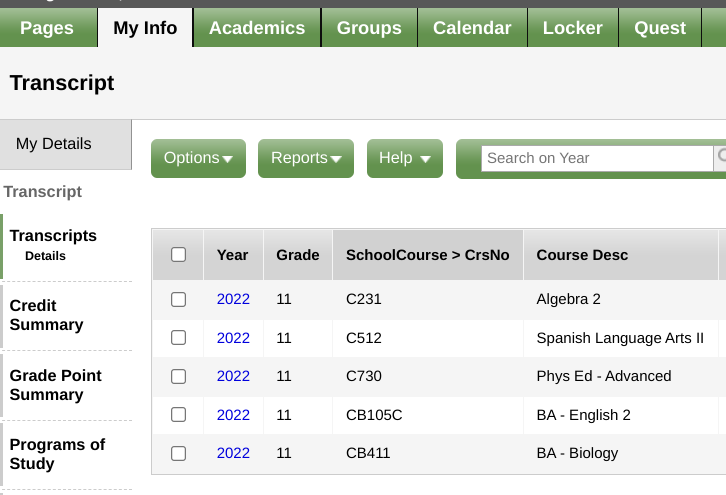
To see your running averages during a term, just go to “Academics” top tab and “Classes” side tab to see your “Term Performance” average for any current class. Be aware that this running average will only include assignments entered into Aspen and made public by instructors, so there may be some lag between assignment completion and current averages displayed in Aspen.
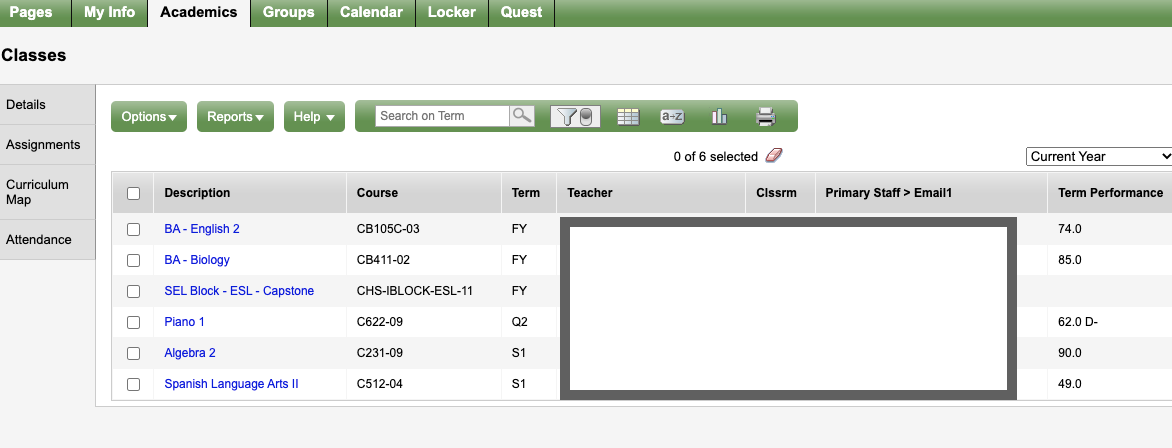
If ever in doubt about a grade, please check with your instructor!
