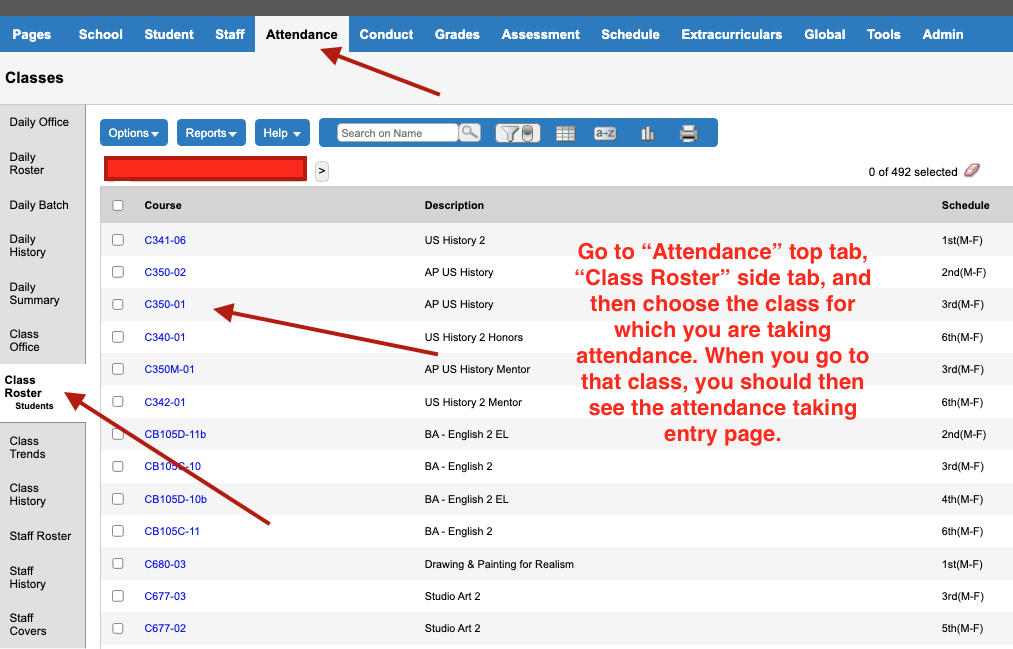If you have the proper permissions and school view, you should be able to take attendance for a class you’re covering right in Aspen. Make sure you change your view to school view, then go to “Attendance” top tab, “Class Roster” side tab, and then select the appropriate class section. See image: