Chromebooks should update themselves automatically, but a few issues unfortunately can slow down this process. You can check and update Chromebooks to the most recent operating system version using the following steps. Also note that you can have students trigger the update check at the beginning of class and the update will run in the background.
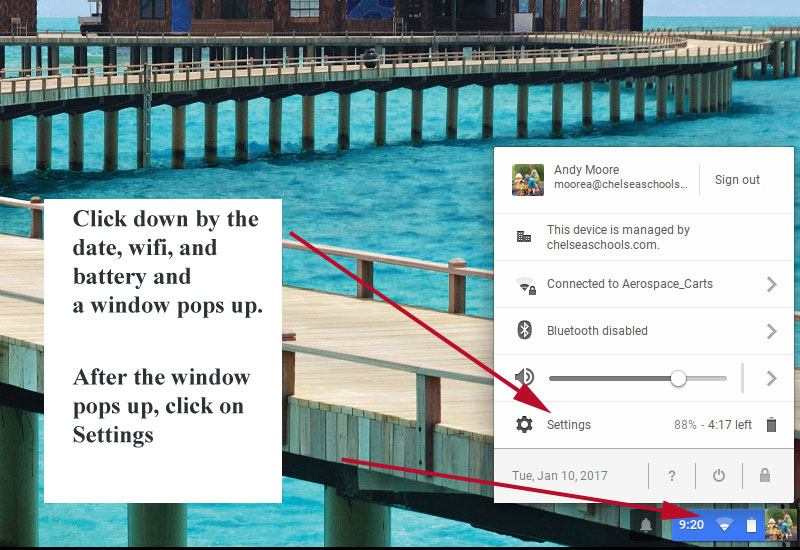
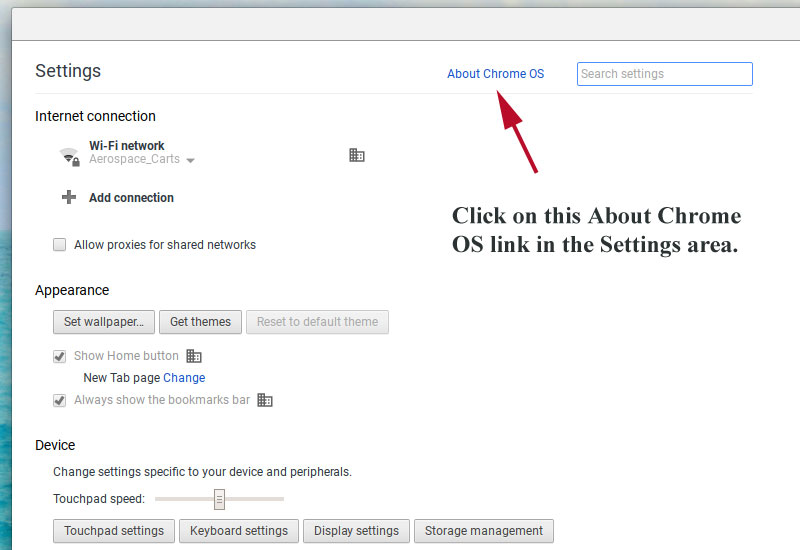
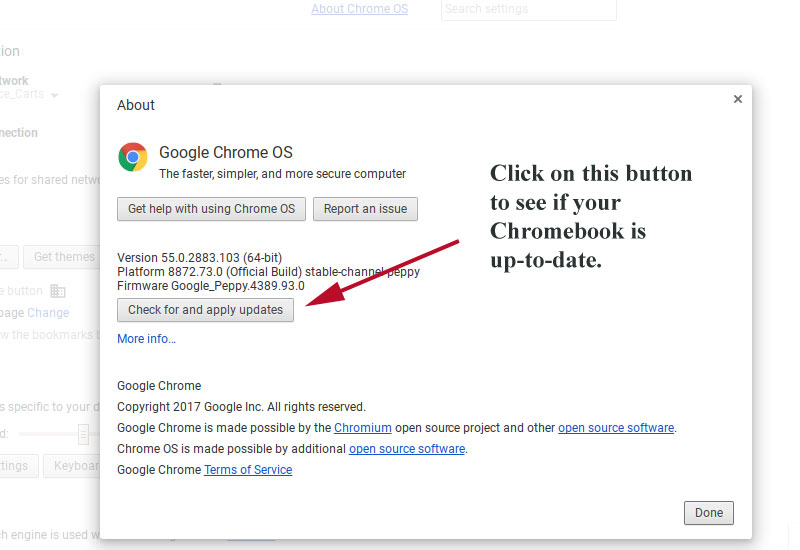
In addition to keeping Chromebooks secure, ensuring that they are up-to-date often improves performance and integration with Google services and Applications.
